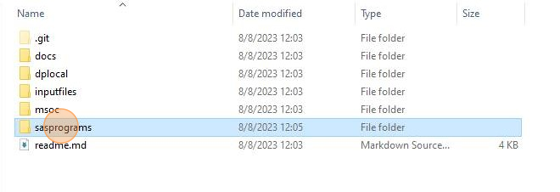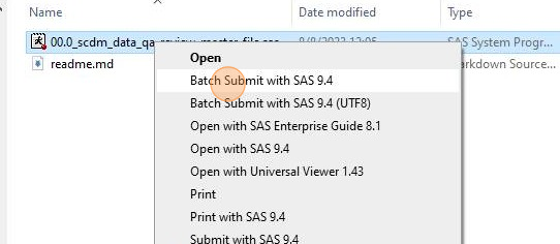4 Getting Started
This section provides users with detailed information on program setup and configuration of the master program parameters. For more information on the technical requirements for running the QA Package, please refer to section 1.2: Technical Requirements.
4.1 Program Set-up
4.1.1 Download the QA Package from Sentinel git
- Using git, clone the QA Package from the Sentinel git repo, into a folder using the package’s RequestID:
git clone https://dev.sentinelsystem.org/scm/qa/qa_package.git soc_qar_wp999_nsdp_v01.
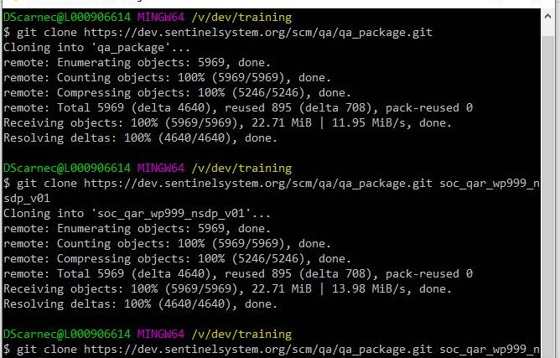
4.1.2 Configure the Master Program
- Open the QA Package folder.
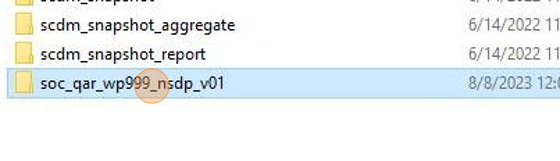
- Open
sasprograms.
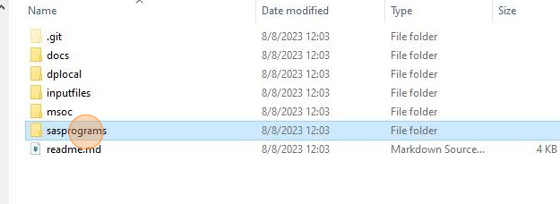
- Open the file
00.0_scdm_data_qa_review_master_file.sasin SAS or a text editor.
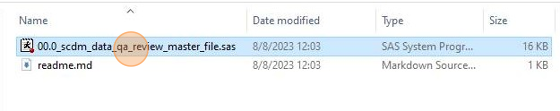
- Find the parameter
QAPackage_rootand populate it with the path to the directory containing the QA Package. This should be the path from which the program will be run.
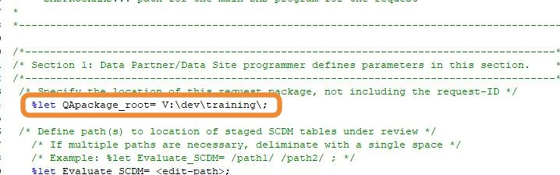
- Populate the parameter
Evaluate_ETLwith the path or paths to the SCDM tables to be evaluated by the QA Program Package.
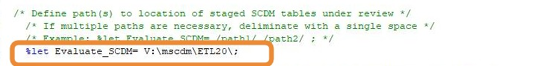
- Review the SCDM table parameters, checking to make sure the defaults match the filenames of the datasets containing each SCDM table to be evaluated. If they do not, update to match the dataset filenames.
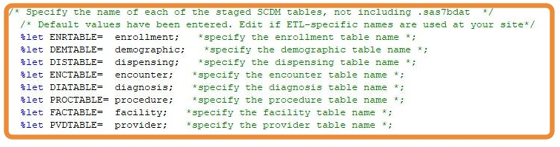
- Populate table parameters for any optional SCDM tables being evaluated.
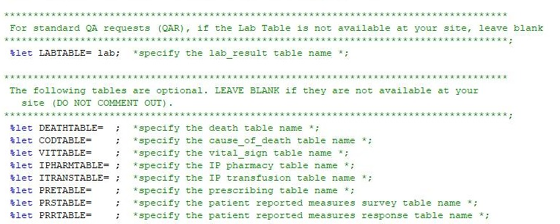
- Locate the request parameters.
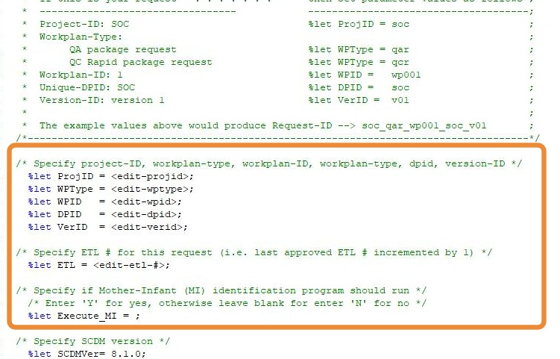
- Populate
ProjID,WPType,WPID,DPID, andVerIDparameters. These parameters should match the RequestID of the program package.
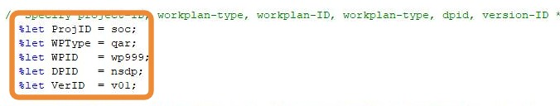
- Populate the parameter
ETLwith the number of this data refresh.
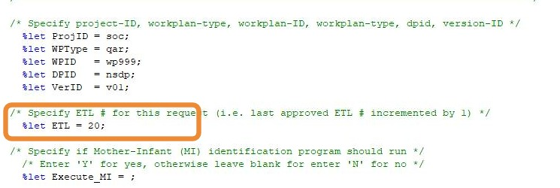
- If the Mother-Infant Linkage table is to be populated, set
Execute_MItoY. Otherwise, set toNor leave blank.
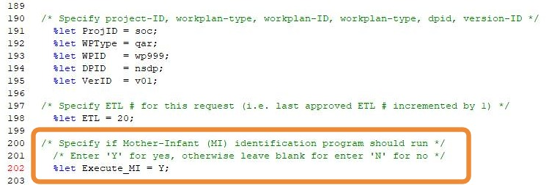
- Save
00.0_scdm_data_qa_review_master_file.sasand close.
4.1.3 Configure QA Package Control Flow
- Navigate back to the root directory of the QA Package. Then open the folder
inputfiles.
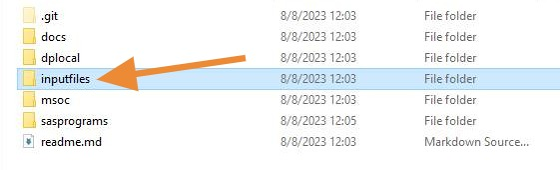
- Open
control_flow.csvin a text editor.
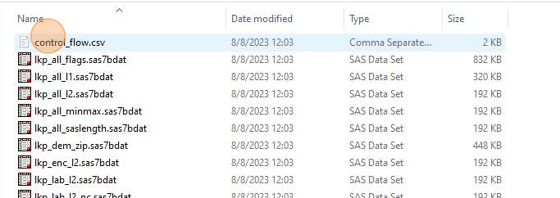
- For any optional SCDM tables being evaluated, change the value of
execute_flagtoY.
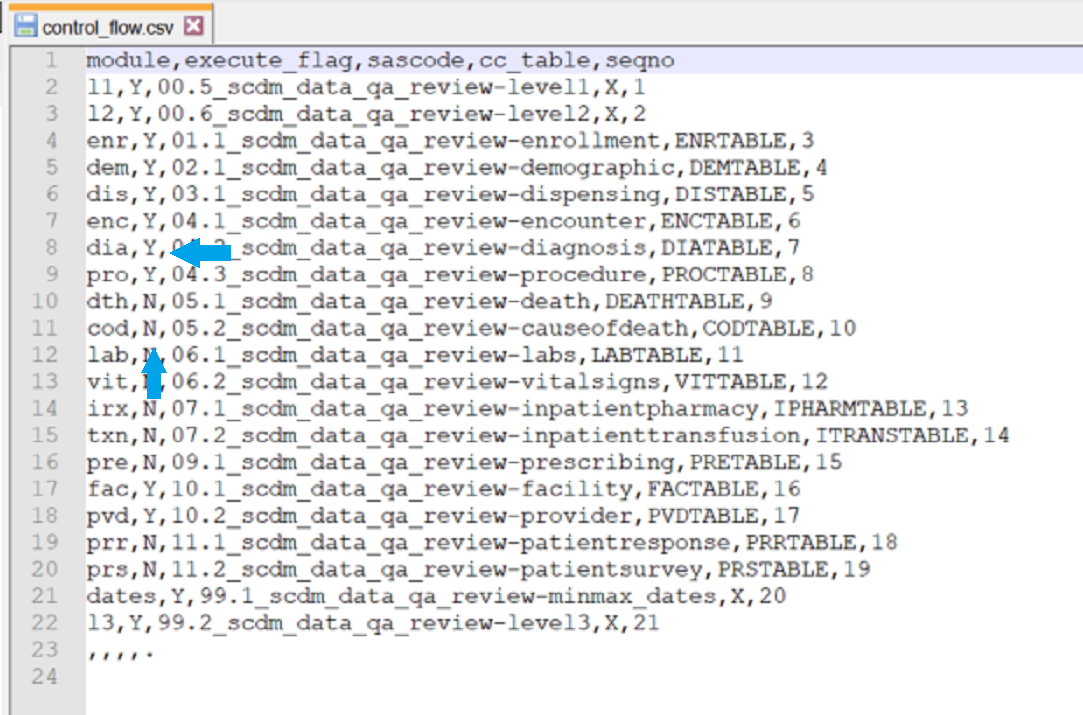
- Save
control_flow.csvand close.
4.2 Master Program Parameters
The master SAS program found in sasprograms/00.0_scdm_data_qa_review_master_file.sas contains several parameters that must be specified by the user. These include the directory containing the QA Package, project, work plan, Data Partner identifiers, and a version identifier. Table 4.1 contains detailed specifications for master program parameters.
| Parameter | Details |
|---|---|
| QAPACKAGE_ROOT | Description: Location of the QA Package root directory. |
| Format: Alphanumeric | |
Example: /apps/socrequests/
|
|
| EVALUATE_SCDM | Description: Location of staged SCDM tables under review. |
|
Note 1: If multiple paths are necessary, delimit with a single space |
|
| Format: Alphanumeric | |
Example: /sentinel/etl14/tables
|
|
| NumSession | Description: Required. Number of parallel sessions (SAS Grid or SAS/CONNECT) that may be spawned by the master program. |
Note 1: Default is 0.Note 2: Unless the ETL has been approved for parallel sessions by Sentinel DMQA, do not change. Otherwise, the query may fail. |
|
| Format: Numeric | |
Example: 4
|
|
| ENRTABLE | Description: Specifies the enrollment table name. Value should exclude the .sas7bdat extension part of the file name. Default values are provided. |
Example: enrollment
|
|
| DEMTABLE | Description: Specifies the demographic table name. Value should exclude the .sas7bdat extension part of the file name. Default values are provided. |
Example: demographic
|
|
| DISTABLE | Description: Specifies the dispensing table name. Value should exclude the .sas7bdat extension part of the file name. Default values are provided. |
Example: dispensing
|
|
| ENCTABLE | Description: Specifies the encounter table name. Value should exclude the .sas7bdat extension part of the file name. Default values are provided. |
Example: encounter
|
|
| DIATABLE | Description: Specifies the diagnosis table name. Value should exclude the .sas7bdat extension part of the file name. Default values are provided. |
Example: diagnosis
|
|
| PROCTABLE | Description: Specifies the procedure table name. Value should exclude the .sas7bdat extension part of the file name. Default values are provided. |
Example: procedure
|
|
| FACTABLE | Description: Specifies the facility table name. Value should exclude the .sas7bdat extension part of the file name. Default values are provided. |
Example: facility
|
|
| PVDTABLE | Description: Specifies the provider table name. Value should exclude the .sas7bdat extension part of the file name. Default values are provided. |
Example: provider
|
|
| LABTABLE | Description: Specifies the laboratory results table name. Value should exclude the .sas7bdat extension part of the file name. |
Example: lab_results
|
|
| DEATHTABLE | Description: Specifies the death table name. Value should exclude the .sas7bdat extension part of the file name. |
Example: death
|
|
| CODTABLE | Description: Specifies the cause of death table name. Value should exclude the .sas7bdat extension part of the file name. |
Example: cause_of_death
|
|
| VITTABLE | Description: Specifies the vital signs table name. Value should exclude the .sas7bdat extension part of the file name. |
Example: vital_signs
|
|
| IPHARMTABLE | Description: Specifies the inpatient pharmacy table name. Value should exclude the .sas7bdat extension part of the file name. |
Example: ip_rx
|
|
| ITRANSTABLE | Description: Specifies the inpatient transfusion table name. Value should exclude the .sas7bdat extension part of the file name. |
Example: ip_trx
|
|
| PRETABLE | Description: Specifies the prescribing table name. Value should exclude the .sas7bdat extension part of the file name. |
Example: prescribing
|
|
| PRSTABLE | Description: Specifies the patient reported measures survey table name. Value should exclude the .sas7bdat extension part of the file name. |
Example: prs
|
|
| PRRTABLE | Description: Specifies the patient reported measures response table name. Value should exclude the .sas7bdat extension part of the file name. |
Example: prr
|
|
| FEATABLE | Description: Specifies the feature engineering table name. Value should exclude the .sas7bdat extension part of the file name. |
Example: feature_engineering
|
|
| PTSTOEXCLUDE | Description: Name of file, including library reference, that lists patients to be excluded from snapshot-specific output files |
|
Note 1: Do not alter this parameter unless instructed to do so by the Sentinel DMQA team. |
|
| Format: Alphanumeric | |
Example: PTSTOEXCLUDE = infolder.PtsToExclude
|
|
| Execute_CC | Description: Parameter indicating if the Common Components module should run. |
|
Note 1: If left blank, parameter will default to N |
|
Valid Values:
|
|
| Format: Alphanumeric | |
Example: Y
|
|
| _ROOT_DPLOCAL | Description: Local ETL and Phase-specific (NOT request specific) request folder root for DPLOCAL subfolder. When combined with parameters from the master program file for a specific production request, the full path(s) specific to that request are dynamically generated. |
|
Note 1: For most Data Partners, all root-path parameters will point to the same directory. |
|
| Format: Alphanumeric | |
Example: _ROOT_DPLOCAL = /sentinel/etl22/PhaseA/requests/
|
|
| _ROOT_INPUTFILES | Description: Local ETL and Phase-specific (NOT request specific) request folder root for INPUTFILES subfolder. When combined with parameters from the master program file for a specific production request, the full path(s) specific to that request are dynamically generated. |
|
Note 1: For most Data Partners, all root-path parameters will point to the same directory. |
|
| Format: Alphanumeric | |
Example: _ROOT_INPUTFILES = &_ROOT_DPLOCAL
|
|
| _ROOT_MSOC | Description: Local ETL and Phase-specific (NOT request specific) request folder root for MSOC subfolder. When combined with parameters from the master program file for a specific production request, the full path(s) specific to that request are dynamically generated. |
|
Note 1: For most Data Partners, all root-path parameters will point to the same directory. |
|
| Format: Alphanumeric | |
Example: _ROOT_MSOC = &_ROOT_DPLOCAL
|
|
| _ROOT_SASPROGRAMS | Description: Local ETL and Phase-specific (NOT request specific) request folder root for SASPROGRAMS subfolder. When combined with parameters from the master program file for a specific production request, the full path(s) specific to that request are dynamically generated. |
|
Note 1: For most Data Partners, all root-path parameters will point to the same directory. |
|
| Format: Alphanumeric | |
Example: _ROOT_SASPROGRAMS = &_ROOT_DPLOCAL
|
|
| PROJID | Description: Project identifier for internal SOC identification and tracking |
| Format: Alphanumeric | |
Example: soc
|
|
| WPTYPE | Description: Work plan type for internal SOC identification and tracking. |
|
Note 1: This value is used to conditionally select the appropriate inputfiles for the distributed database type. |
|
Valid Values:
|
|
| Format: Alphanumeric | |
Example: qar
|
|
| WPID | Description: Work plan identifier for internal SOC identification and tracking. |
|
Note 1: Should follow the format wp[###]. Note 2: Should be used to uniquely identify packages distributed against given ETL |
|
| Format: Alphanumeric | |
Example: wp001
|
|
| DPID | Description: Data Partner identifier for internal SOC identification and tracking. |
| Format: Alphanumeric | |
Example: nsdp
|
|
| VERID | Description: Version identifier for internal SOC identification and tracking. Should track each re-distribution of the package (if multiple distributions are required). |
|
Note 1: Should follow the format v[##]. |
|
| Format: Alphanumeric | |
Example: v01
|
|
| ETL | Description: ETL Number for this request. |
| Format: Numeric | |
Example: 22
|
|
| EXECUTE_MI | Description: Parameter indicating whether the Mother-Infant Identification Program should run. |
|
Note 1: If left blank, parameter will default to N |
|
Valid Values:
|
|
| Format: Alphanumeric | |
Example: Y
|
|
| ZIP3 | Description: Specifies whether a three or five digit ZIP code value is available. |
Valid Values:
|
|
Example: Y
|
|
| SCDMVER | Description: Parameter indicating the version of the Sentinel Common Data Model in which the data the QA Package is to run against is formated. |
| Format: Alphanumeric | |
Example: 8.2.0
|
The following parameters are option parameters for Data Partners running a special version of the package capable of running on partitioned data. These should only be populated upon specific instructions from Sentinel Operations Center.
| Parameter | Details |
|---|---|
| _SASCMD | Description: Command used to start new SAS session. |
|
Note 1: Do not specify unless instructed to by SOC. |
|
| Format: Alphanumeric | |
Example: sas
|
|
| _SASCONNECT | Description: Specifies if SAS/Connect can be used. |
|
Note 1: Do not specify unless instructed to by SOC. |
|
Valid Values:
|
|
| Format: Alphanumeric | |
Example: Y
|
|
| _SASGRID | Description: Specifies if SAS Grid can be used. |
|
Note 1: Do not specify unless instructed to by SOC. |
|
Valid Values:
|
|
| Format: Alphanumeric | |
Example: Y
|
|
| _GRIDSRV | Description: Specifies the name of the SAS Grid server if available. |
Note 1: _SASGRID must be set to Y.Note 2: Do not specify unless instructed to by SOC. |
|
| Format: Alphanumeric | |
Example: gridsrv1
|
|
| _NumPartitions | Description: Specifies the number of partitions for the partitioned SCDM Tables. |
Note 1: If left blank, will default to 1.Note 2: Do not specify unless instructed to by SOC. |
|
| Format: Numeric | |
Example: 13
|
|
| _PARTABLE | Description: Name of the PartitionID to PatID crosswalk table. |
|
Note 1: Must contain a column PatID and a column PartitionID where a unique row is PatID and Partition ID. Should be sorted by PartitionID and then PatID. Note 2: Do not specify unless instructed to by SOC. |
|
| Format: Alphanumeric | |
Example: patid2partitionid
|